Unreal Engine serves as an impressive arsenal for anyone venturing into the realm of game development. Its versatility and robustness offer a plethora of options. However, the abundance of features can be overwhelming. To conquer this labyrinthine environment, a structured workflow is indispensable. This article aims to delineate the steps to transform a nebulous idea into a tangible game. Developed by Epic Games, Unreal Engine is renowned for its robust suite of tools that facilitates the creation of games, simulations, and visualizations. Its innate capacity to handle complex graphical assets and physics makes it an industry favorite.
Unreal Engine For Beginners: Getting Started
Any game, regardless of its complexity, starts with a simple idea—a kernel of creativity that burgeons into an interactive experience. Defining the core concept is the first stride in this marathon. Pore over existing games, articles, and forums to glean inspiration and validate the originality of your vision. Remember, a well-defined concept serves as the bedrock of your project.
Software Requirements For Unreal Engine
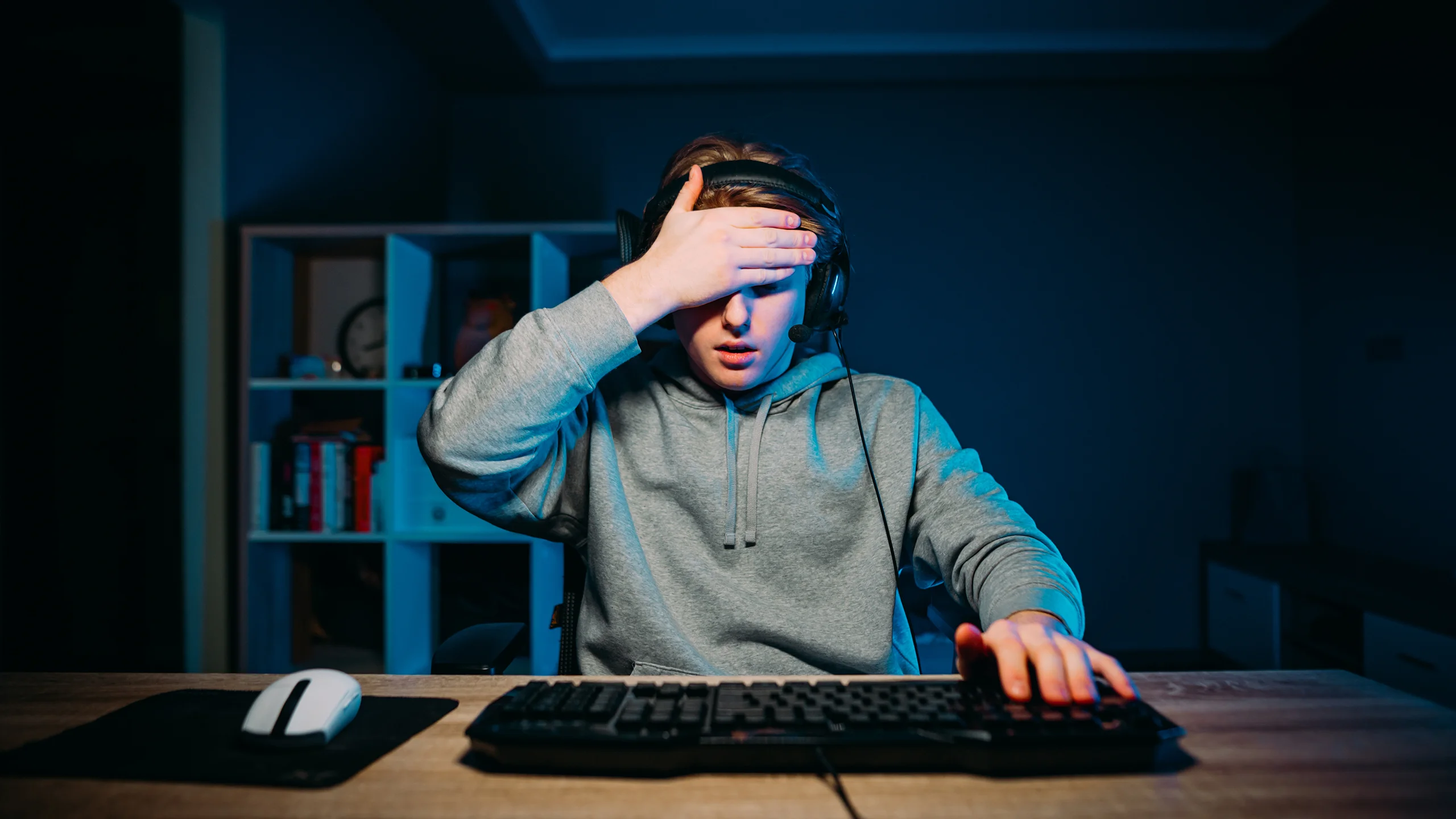
Before you embark on this creative journey, you need to equip your vessel. Installing Unreal Engine is non-negotiable, of course. Don’t overlook system requirements; your computer must be competent enough to withstand the computational rigors that Unreal Engine demands. Sometimes, the impediment to a smooth development process is not a lack of skill, but a lack of hardware robustness. I’ll include a link below to the official Unreal Engine required specifications.
Setting Up Your Development Environment
Upon successful installation, the time comes to ignite the Unreal Engine. A splash screen greets you, followed by a myriad of project templates. At this juncture, selecting the appropriate template is crucial. Take a few moments to set up your development environment—choose settings that resonate with your project’s needs. Configuration at this stage can save you a surfeit of time later.
Blueprints vs. C++

To code or not to code—that’s often the question in Unreal Engine’s context. Blueprints offer a visual scripting method, eschewing the need for text-based coding. Conversely, C++ offers granular control but demands programming prowess. The good news? You don’t have to pick sides. A harmonious fusion of Blueprints and C++ can yield sublime results.
Planning: The Architecture of Game Design
Now, you’ve reached a point where your idea needs a structure. Think of this as the architecture of your game. Draft a plan that outlines the game’s mechanics, levels, and key elements. Storyboarding is not just for movies; it can be an invaluable tool here, too. With a concrete plan, your venture gains direction and purpose.
Creating the Game World
This phase is the artistic cornerstone of your project. You sculpt the game world, pixel by pixel, mesh by mesh. Unreal Engine’s landscape editor is your canvas. Import assets like textures and 3D models to breathe life into your virtual realm. A game world is more than just scenery; it’s the stage on which your story unfolds.
Character Design and Animation With Unreal Engine
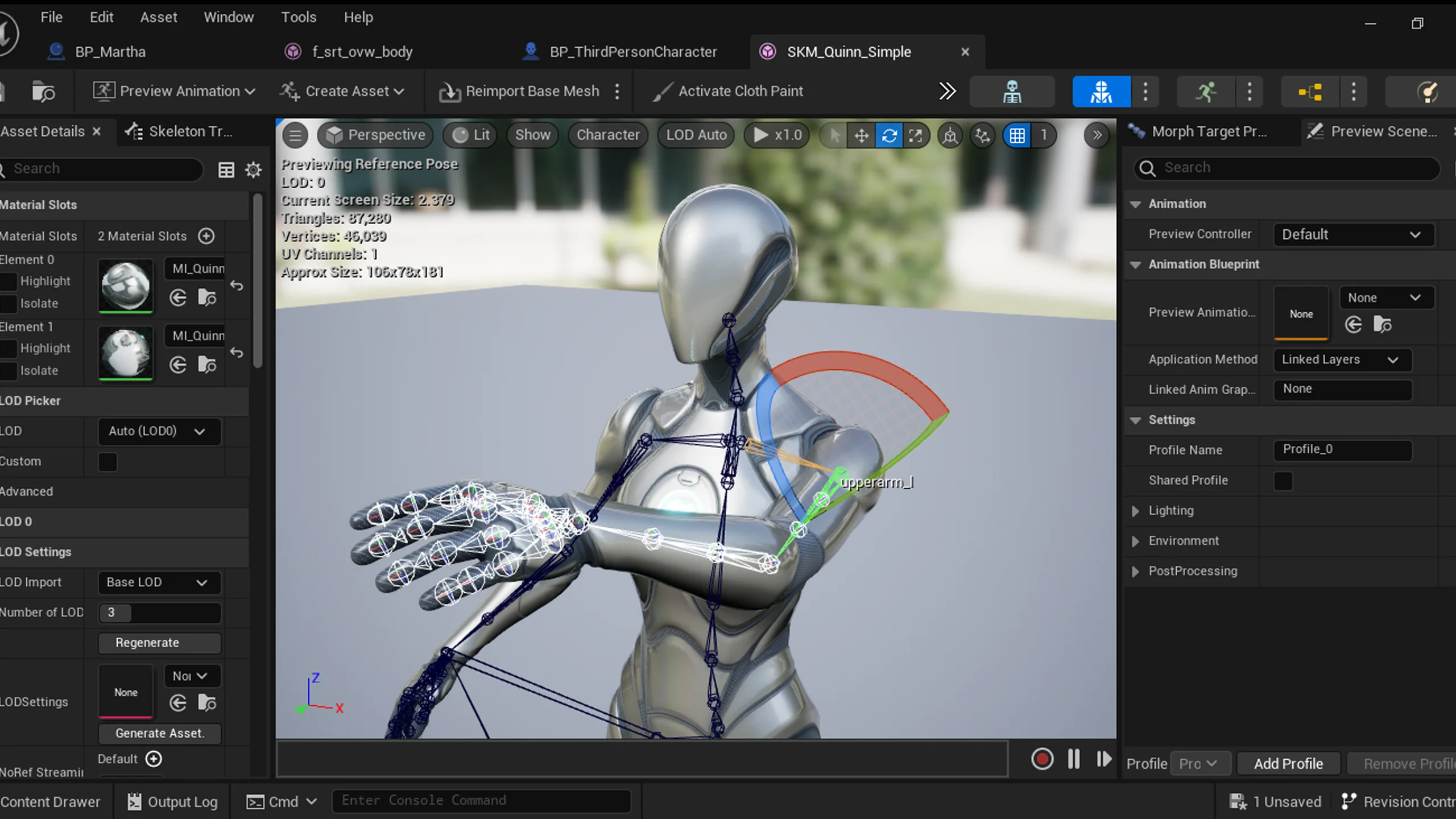
A compelling narrative demands engaging characters. Designing a game character involves two primary tasks: modeling and animation. While Unreal Engine provides a repository of pre-made assets, creating your own imbues your game with a unique personality. Remember to give your characters fluid movements that align with their roles.
Game Logic and Interactivity
The soul of a game lies in its interactivity. You must define the rules, the victories, and the setbacks. Use Blueprints or C++ to establish conditions and control the flow of the game. Creating input controls allows the player to interact with the game environment. Remember, logical coherence is key to any game’s success.
Debugging & Troubleshooting
As you sculpt your magnum opus, you’re likely to encounter bugs—these inevitable critters that gnaw at the game’s functionality. Familiarize yourself with Unreal Engine’s debugging tools. Don’t let frustration overrule logic. A systematic approach to problem-solving will pay dividends.
Optimization Techniques
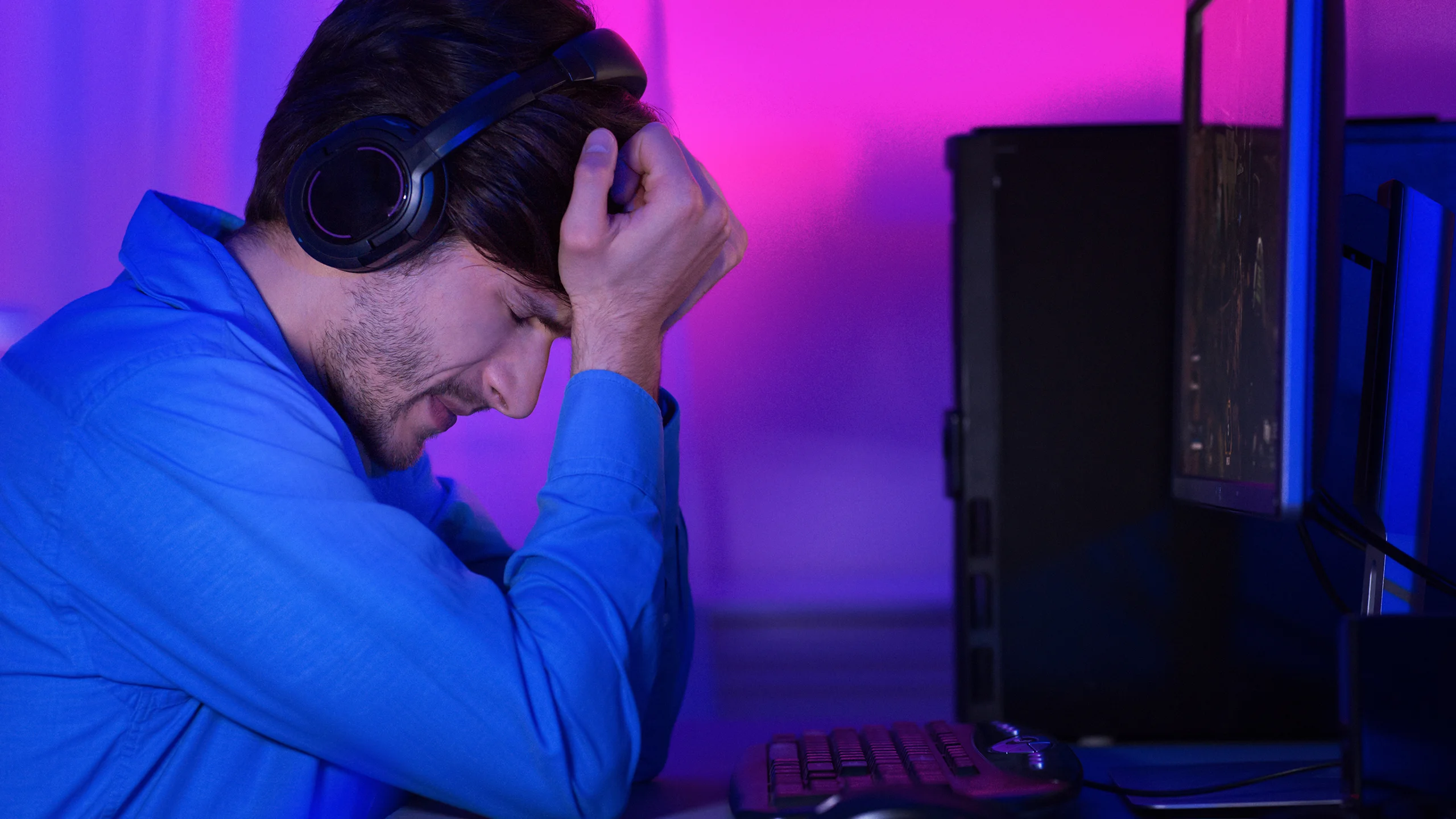
No one appreciates a game that lags or crashes. Optimization isn’t an afterthought; it should be part of your development ethos. Streamline your code, optimize assets, and take proactive steps to reduce lag. Players will thank you, and so will your game’s reviews.
Conclusion
Creating a game in Unreal Engine is a journey, one that is as rewarding as it is challenging. This article demystifies the labyrinth and offers you a roadmap. Your journey has only just begun, and there is an expansive landscape to explore, teeming with untapped potential. Now, you’re no longer a wanderer; you’re a game developer in the making. So go on, take that next step; the virtual world awaits your creation.
See this article here for the system requirements for Unreal Engine:
If you would like to learn about music as well, check out this link that will take you to an article all about chords and their importance in songwriting!
Chords In Songwriting and Their Importance – CommonTime Productions
About The Author
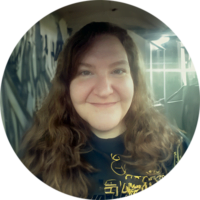
Mary Nance
Mary is a multi-talented small business entrepreneur and creative artist, specializing in teaching, content creation, and custom songwriting. With a passion for empowering aspiring content creators, she offers lessons in Unreal Engine, music, and other content creation tools through her social media communities of CommonTime Productions.


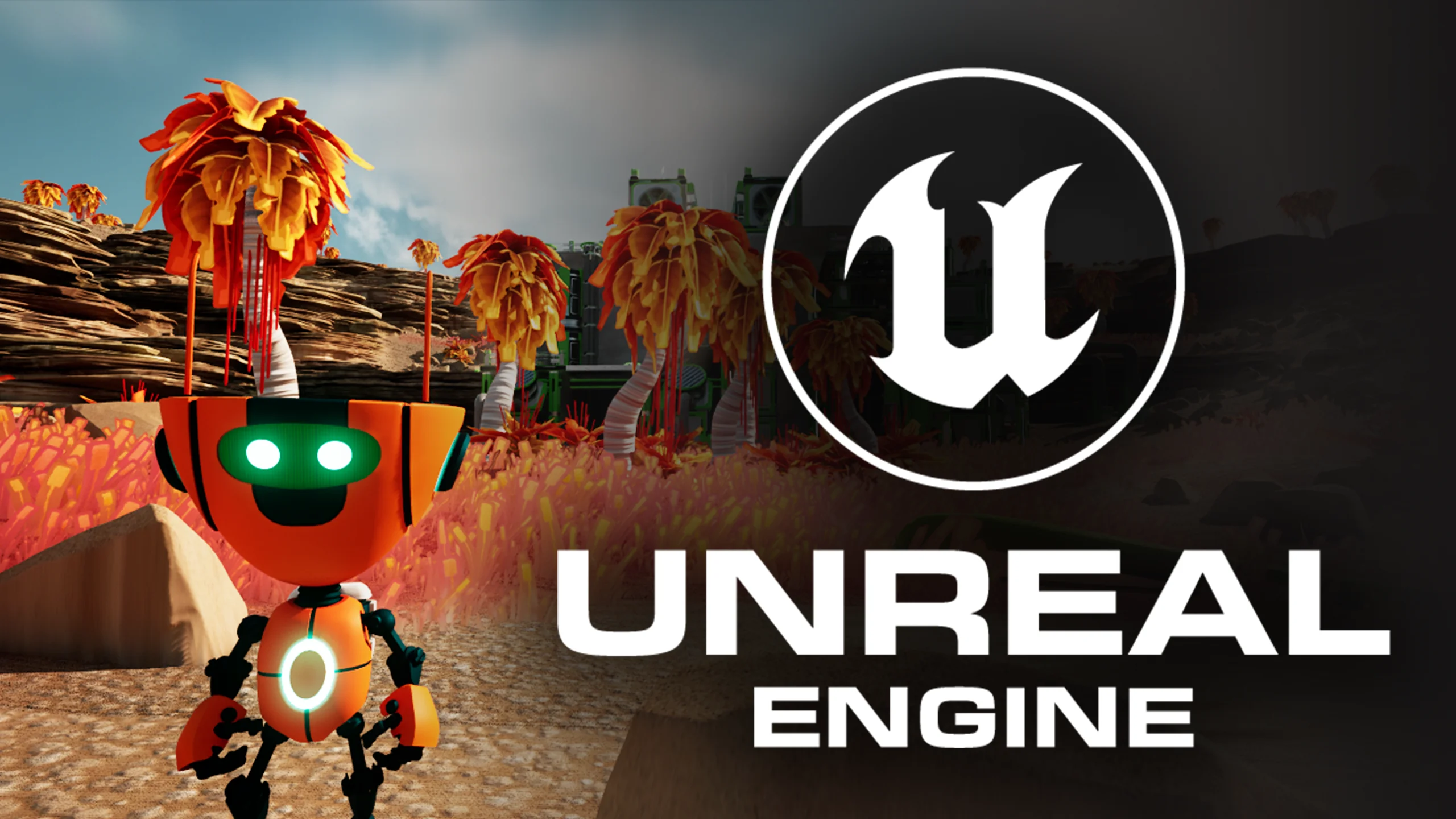
Leave A Comment